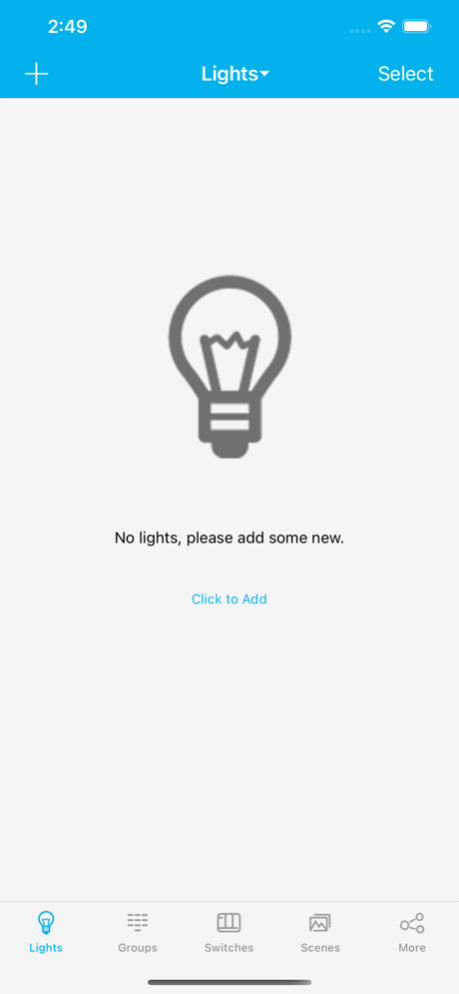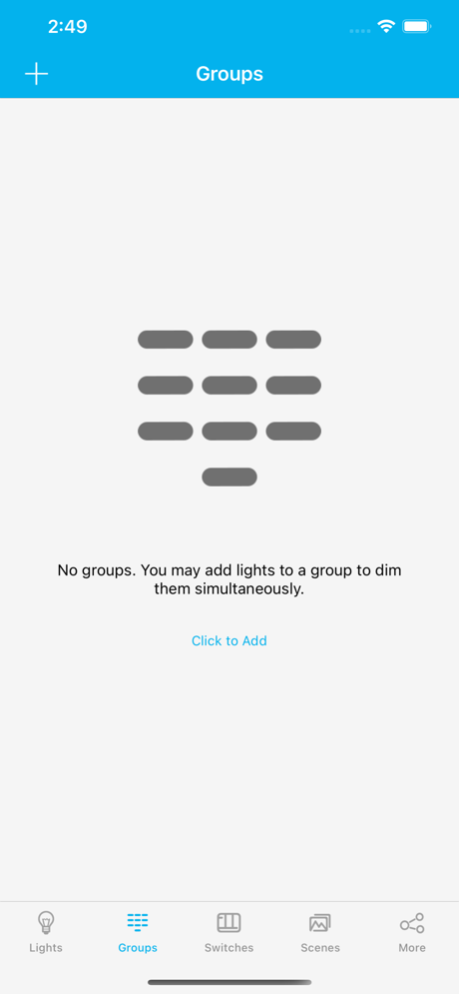c-Max 1.3.5
Continue to app
Free Version
Publisher Description
c-Max Network Controls make it easy for facilities to save energy, improve occupancy comfort and achieve code compliance by adding Luminaire Level Lighting Controls (LLLC) to indoor and outdoor applications. A patent pending design allows for easy field installation of sensors and network nodes with MaxLite controls ready fixtures. Using the c-Max app, nodes can be commissioned without the need for a gateway or internet access!
WHY SHOULD YOU CHOOSE C-MAX?
Installing controls can be a daunting task. Controls can get complex and expensive to commission. c-Max addresses these pain points:
Simple
• Easy DIY installation - sensor plugs into a USB-C receptacle of MaxLite Controls Ready LED luminaires
• Easy commissioning
• Easy on budget – affordable and scalable solution
Versatile
• Variety of choices of control nodes
• Sensors packed with many energy saving features in a small form factor
• Sales across a broad portfolio of indoor and outdoor products
Future Ready
• Plug and play interface makes it easy to add controls during installation or later
• Upgrade from Basic to Network without removing the fixture
• Provides project flexibility
Visit www.maxlite.com/cmax for more information
Apr 8, 2024
Version 1.3.5
1. Improved the success rate of adding lights.
About c-Max
c-Max is a free app for iOS published in the System Maintenance list of apps, part of System Utilities.
The company that develops c-Max is MaxLite. The latest version released by its developer is 1.3.5.
To install c-Max on your iOS device, just click the green Continue To App button above to start the installation process. The app is listed on our website since 2024-04-08 and was downloaded 2 times. We have already checked if the download link is safe, however for your own protection we recommend that you scan the downloaded app with your antivirus. Your antivirus may detect the c-Max as malware if the download link is broken.
How to install c-Max on your iOS device:
- Click on the Continue To App button on our website. This will redirect you to the App Store.
- Once the c-Max is shown in the iTunes listing of your iOS device, you can start its download and installation. Tap on the GET button to the right of the app to start downloading it.
- If you are not logged-in the iOS appstore app, you'll be prompted for your your Apple ID and/or password.
- After c-Max is downloaded, you'll see an INSTALL button to the right. Tap on it to start the actual installation of the iOS app.
- Once installation is finished you can tap on the OPEN button to start it. Its icon will also be added to your device home screen.